How to Simulate Your Studio in a Virtual Space
- Sherry Azim

- Jan 19, 2023
- 2 min read
Updated: Jan 31, 2023

It has become more difficult to engage staff in this post-covid time. With everyone still preferring to work from home, finding ways to connect virtually has become routine. In this article, we will discuss how your studio can enter the virtual world like a top player and look like an innovator to your staff.
What is virtual space?
A virtual world (also called a virtual space) is a computer-simulated environment that may be populated by many users who can create a personal avatar and simultaneously and independently explore the virtual world, participate in its activities, and communicate with others.
Consider your physical studio space for a minute, the lobby the seating area, boardrooms, offices, edit suites, training room, cafeterias, and coffee areas. Human Resources office, CEO's office,
Think about creating a virtual studio that is identical to your current physical location. Monday to Friday from 10 a.m. to 4 p.m., the studio is open. Clients and prospective employees can wait in the lobby until you're ready to let them into the boardroom.
Staff can move from room to room as they please, just like they would in a physical studio. Staff congregates in the coffee area with their coffee, and because of the spatial audio, if someone walks away from the conversation, they can no longer hear the conversation. While sitting at your desk, you can eat lunch with your coworkers, but your camera is turned on and you are virtually at the studio.
Your clients can sit in your virtual edit suites for seamless collaboration. Virtual space is a platform for virtual collaboration that allows staff and clients to create and join virtual spaces for communication and collaboration. Here are a few ideas for using virtual space to engage your employees:
This can increase productivity by allowing employees to work together on projects and share information in real-time, regardless of the physical location.
Establish virtual spaces in which employees can connect and collaborate on projects. Even if employees work remotely, this can help to foster a sense of teamwork and community, regardless of time zones.
Host virtual team meetings, town halls, job fairs, and other company-wide events in virtual space. This can help to keep employees informed and engaged with the mission and goals of the company.
Host virtual training sessions, workshops, and other professional development opportunities using virtual space built-in video and audio capabilities. This can help to keep employees' skills current and ensure that they have the knowledge and tools they need to perform their jobs effectively.
Use the built-in polls, surveys, and other engagement tools in virtual space to collect employee feedback and assess their satisfaction with their work environment, communication, and feedback.
Create virtual spaces for employees to socialize and connect outside of the workplace, such as virtual coffee breaks, happy hours, or game nights.
This can help employees develop a sense of camaraderie and community.
A Great Example of a Virtual World: SpatialChat | Collaborative online workspace
Overall, virtual spaces can be a helpful tool for companies looking to increase employee collaboration and communication, as well as efficiency and cost-cutting.
.png)


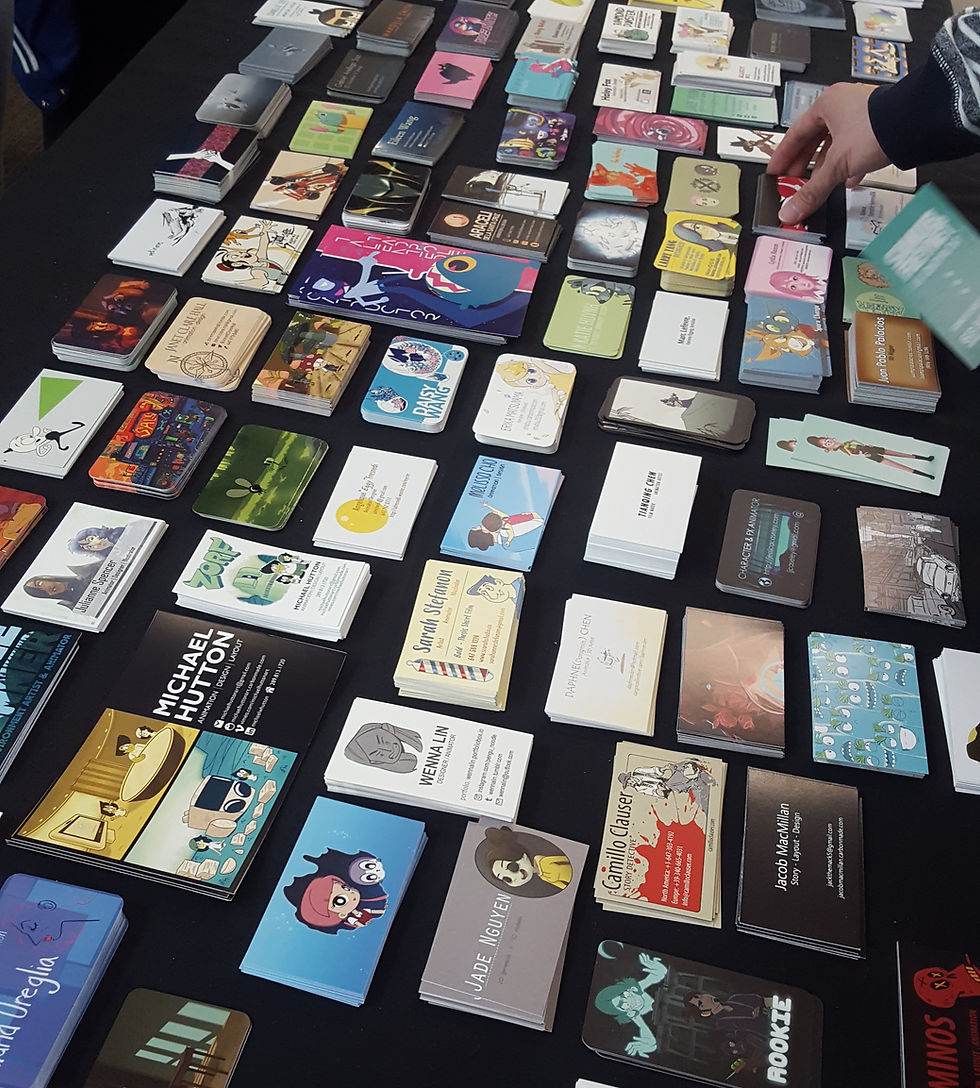
Comments